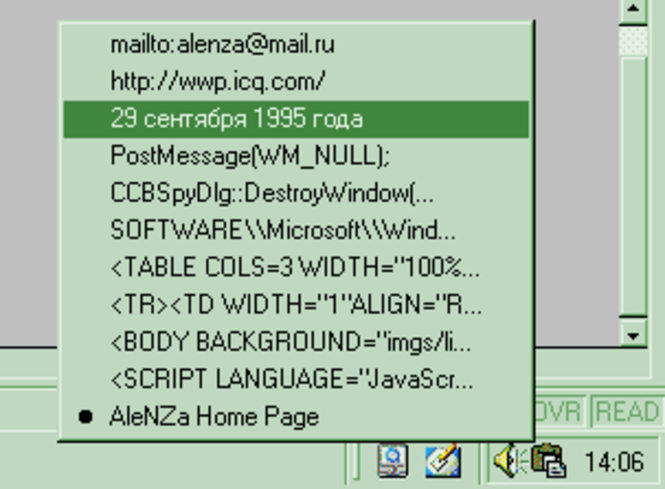ClipBoardCatcher 0.8.55
Screenshots of ClipBoardCatcher
ClipBoardCatcher Publisher's Description
There are two modes of work: default mode - the utility icon is in Tray, at right-click menu appeares, which contents "the history" of work with buffer, at selecting the desired text it is placed in the exchange buffer from where you can copy it to the place you need. The text which is in the buffer at present moment is marked by a point. Second mode - the utility is a usual window. You can also select a desired text and it will be copied to the buffer. In this case you can set the utility so that its window is constantly shown on the screen (will not be overlapped by other windows) - it is useful, e.g., at animated discussion with several persons at a time:) Changing of working modes is carried out in system menu utilities, it appears at right-click on the icon in Tray, or on utilities window. The quantity of stored texts is limited by the number specified in options, also there you can set the utility so that after selection of a desired text input focus returnes back to the program you were woking with before calling CBC (switched on by default) Window of options is in About dialog
Look for Similar Items by Category
Feedback
- If you need help or have a question, contact us
- Would you like to update this product info?
- Is there any feedback you would like to provide? Click here
Popular Downloads
-
 Kundli
4.5
Kundli
4.5
-
 Macromedia Flash 8
8.0
Macromedia Flash 8
8.0
-
 Cool Edit Pro
2.1.3097.0
Cool Edit Pro
2.1.3097.0
-
 Cheat Engine
6.8.1
Cheat Engine
6.8.1
-
 Hill Climb Racing
1.0
Hill Climb Racing
1.0
-
 Grand Theft Auto: Vice City
1.0
Grand Theft Auto: Vice City
1.0
-
 C-Free
5.0
C-Free
5.0
-
 Iggle Pop
1.0
Iggle Pop
1.0
-
 Windows XP Service Pack 3
Build...
Windows XP Service Pack 3
Build...
-
 Ulead Video Studio Plus
11
Ulead Video Studio Plus
11
-
 AtomTime Pro
3.1d
AtomTime Pro
3.1d
-
 Netcut
2.1.4
Netcut
2.1.4
-
 Grand Auto Adventure
1.0
Grand Auto Adventure
1.0
-
 Zuma Deluxe
1.0
Zuma Deluxe
1.0
-
 Minecraft
1.10.2
Minecraft
1.10.2
-
 Horizon
2.9.0.0
Horizon
2.9.0.0
-
 Vidnoz AI
1.0.0
Vidnoz AI
1.0.0
-
 Auto-Tune Evo VST
6.0.9.2
Auto-Tune Evo VST
6.0.9.2
-
 Euro Truck Simulator
1.3b
Euro Truck Simulator
1.3b
-
 Tom VPN
2.2.8
Tom VPN
2.2.8